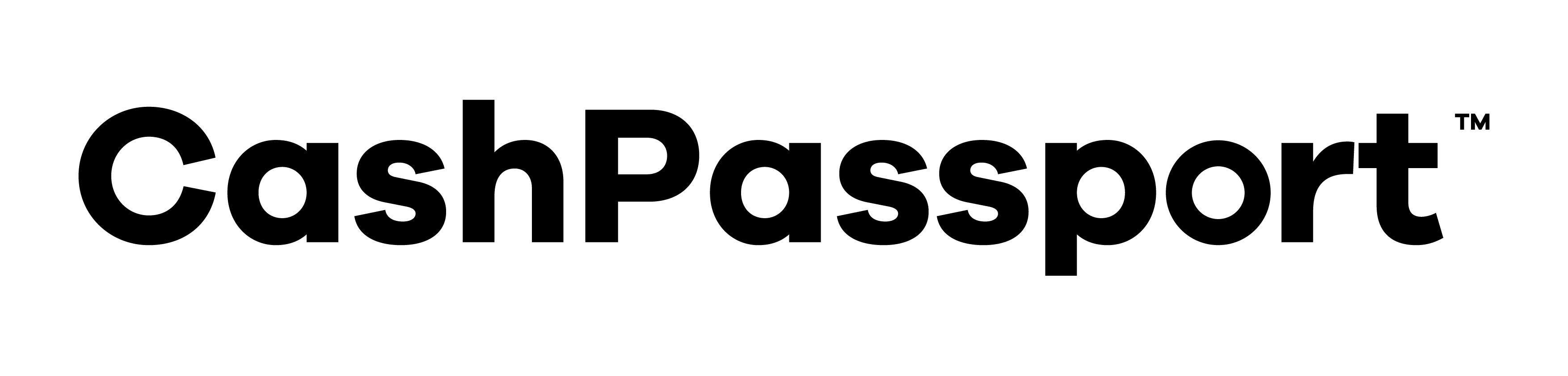Important Notice: A new service for bank transfer payments called ‘Confirmation of Payee’ is being launched by Banks throughout NZ. It’s a gradual rollout, and due to this you may encounter a message saying ‘Details can’t be checked’ when attempting to transfer funds to the bank account number provided. This simply means the service has not been implemented on the account yet. For more information visit GetVerified or contact us on 0800 444 691.
1. Select your default currency
The currency setting determines which currency is loaded onto your card by default. When you transfer money onto your Cash Passport, funds are automatically loaded in this currency at the FX rate at the time of load.
Your default currency will be NZD unless you take the action to change.
Select your default currency

2. Complete an online Bill Payment
Using Bill Payment, you can reload your Cash Passport at any time – wherever you have access to internet banking. It’s the same process as paying a bill;
- Enter the payment details below
- then the amount you wish to add (in NZD)
- then confirm the transaction
Transfers take up to 2 business days. This method will not guarantee the exchange rates advertised on our home page.
| Paying From | ANZ Account | Non ANZ Account |
| Biller | CASH PASSPORT (If you can't find Cash Passport, please contact your bank) | |
| Particulars Field | Leave blank | Leave blank |
| Code Field | Enter the first 6 digits of your Cash Passport Card number | Enter the first 6 digits of your Cash Passport Card number |
| Reference Field | Enter the last 10 digits of your Cash Passport Card number | Enter the last 10 digits of your Cash Passport Card number |
If you wish to transfer funds already held in one purse to another purse, you will not receive the same exchange rates as specified in the "Today's Exchange Rate for Direct Currency Loads" table. The applicable exchange rate will be notified to you before you complete your transaction and may be less favourable than those disclosed in the "Today's Exchange Rate for Direct Currency Loads" table.